If you have to shut your printers down for an extended period,
please follow these easy steps to avoid any issues for when the machines are back in production!
Step One - Run a good manual cleaning on each piece of equipment.
Step Two - Check all ink cartridges and bottles and ensure that you have plenty of ink. If you have multiples of a color (on a single machine), just make sure 1 of the cartridges or bottles is full (ie. dual cmyk).
Step Three - Empty the waste tank. For Mimaki users, ensure you go to maintenance > waste tank > and bring your level back to 0%.
Step Four - Do not unplug the machine. Power down normally, and allow the machines to do their auto cleaning in the down time.
IF you are not able to keep your machines powered on during an extended period, please email techsupport@grantgraphics.com to set up a phone conversation on the workflow of long term powerless shutdowns.
We hope you all stay healthy during this time. We look forward to assisting you now and in the future!